Measure SDK network traffic¶
Install¶
These are the instructions to get a proxy working for gRPC / streaming. This document goes over how to make mitmproxy work for iOS Simulators:
Install mitmproxy¶
Bash
$ brew install mitmproxy
Install the tls certificates into the iOS Simulator¶
- Run the proxy (without the interface for now)
Bash
$ mitmdump [13:47:11.995] HTTP(S) proxy listening at *:8080. - Modify your network settings to set up the proxy (you’ll need both HTTP and HTTPS):
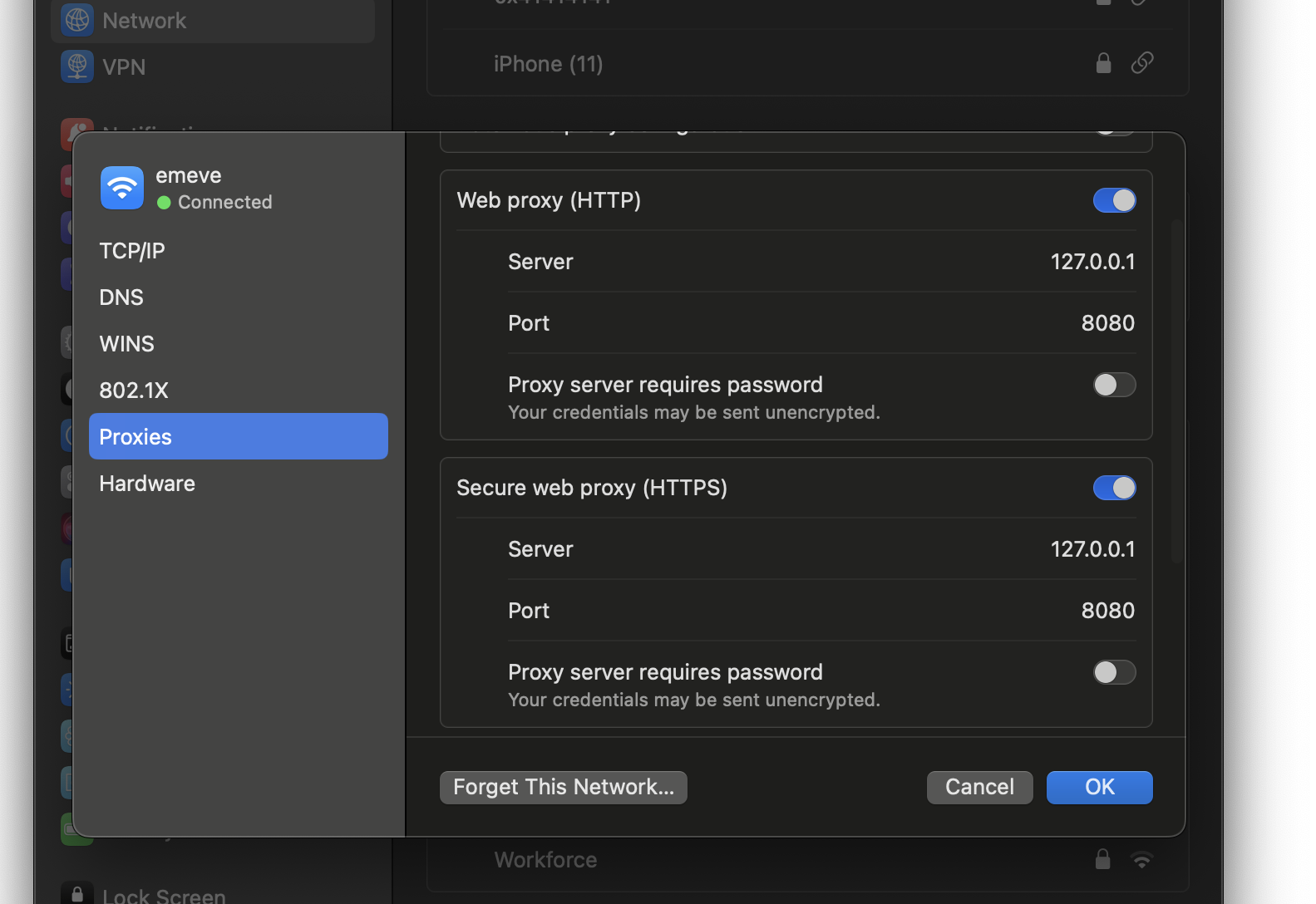
- Visit from Safari mitm.it and select the iOS certificate to download -> click “Allow” in the profile prompt.

- Go to Settings > General > VPN & Device Management > mitmproxy > Install
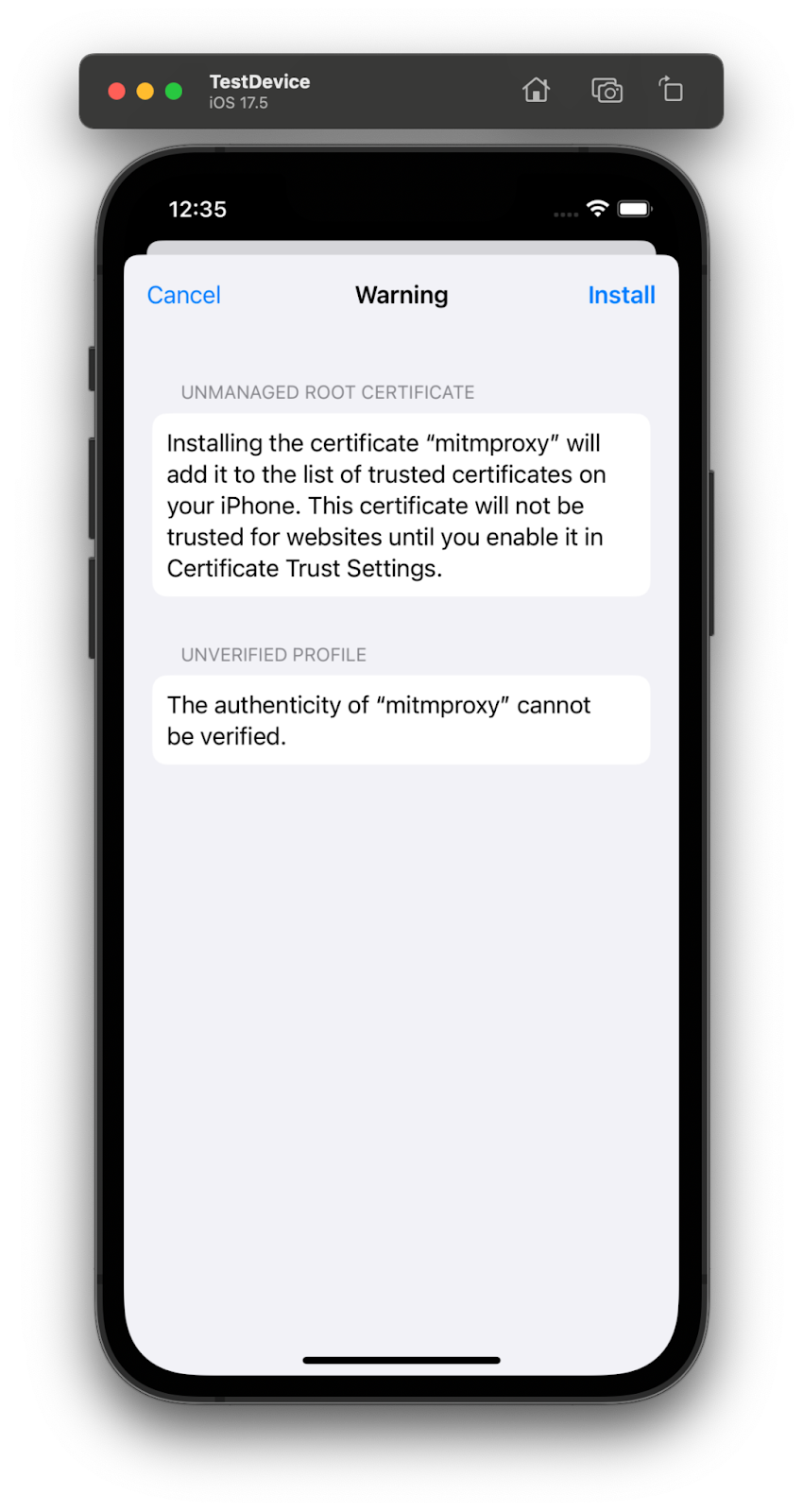
- Go to Settings > General > About > Certificate Trust Settings > mitmproxy (enabled)
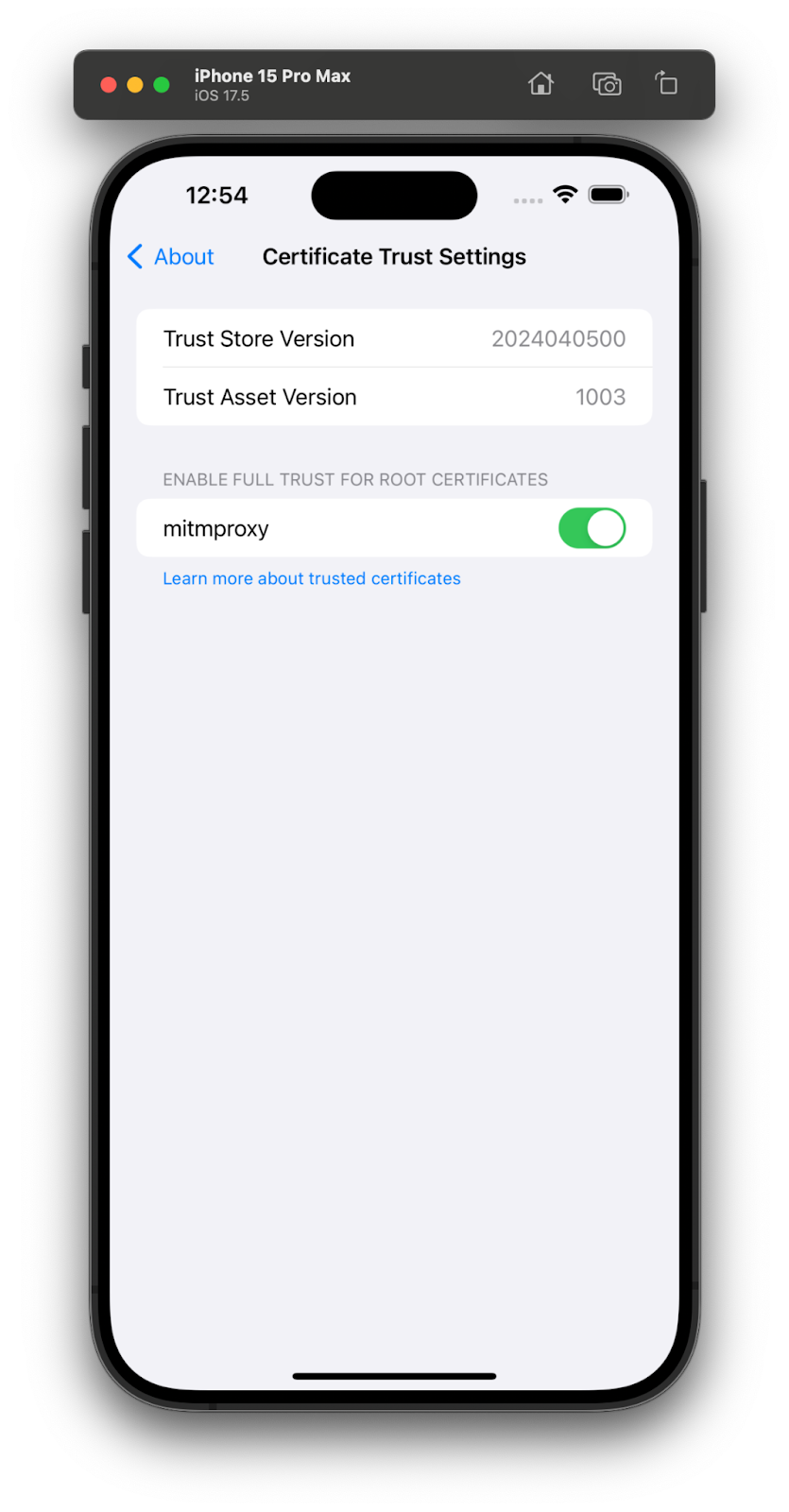
Measure network traffic¶
- Store the content of GitHub gist as
measure.pyfile on disk. - Run your app (or restart it if you had it running) and run the proxy with the provided script.
Bash
$ mitmdump -s measure.py --allow-hosts "api.bitdrift.io" -q
🎉Done!
